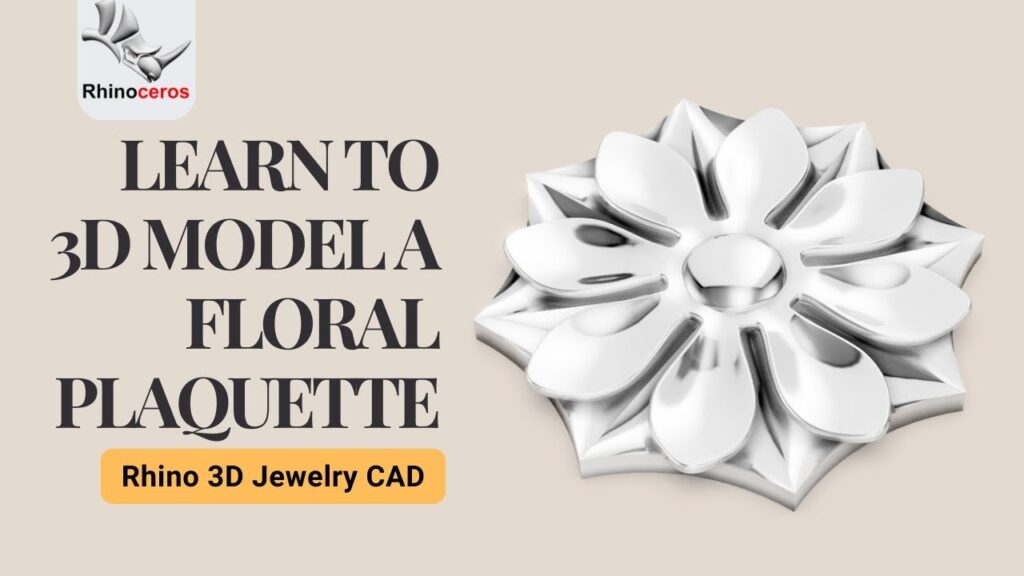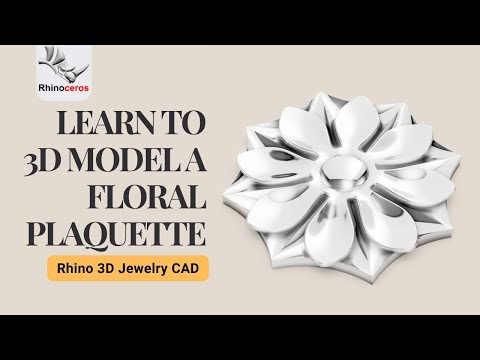In this Rhino 3D tutorial, I’ll show you how to model a floral plaquette or medallion using surface modeling techniques. Whether you’re creating fine jewelry, decorative pendants, or preparing files for CNC wood carving, this floral form is a great design exercise.
This tutorial is ideal for intermediate CAD users looking to expand into ornamental, sculptural modeling for jewelry, art, or digital fabrication.
Credit to : PJ Chen Jewelry Design